Business operations look radically different in construction companies than just ten years ago. Many contractors have implemented construction software to streamline their most manual processes—like estimating, scheduling, and processing payment applications. As a result, they’re seeing results like improved efficiency, greater productivity, higher project profitability, shorter pay cycles, and increased sales.
Even though the industry has been historically slower to adopt software, the pace of innovation is picking up. Businesses spent roughly $10 billion on construction software last year. Over 80% of companies are now using software to streamline at least some of their processes, and investors are pouring money into construction technology companies (to the tune of $50 billion from 2020 to 2022).
If you’re still using spreadsheets for project management, invoicing, and change orders; whiteboards for scheduling; and paper sheets for tickets or daily reports, you’re probably starting to feel a bit behind the times. Alternatively, if you’re already using software but don’t feel like you’re getting enough out of it, it might be time to re-evaluate the tools you’re using.
Either way, this article will help you figure out what type of construction software is right for your company by covering:
- Common approaches to choosing construction software
- Essential construction software capabilities
- Pros and cons of all-in-one construction software
- Pros and cons of specialized construction software
- The use case for specialized software
- Strategies for avoiding software fatigue
- Where Siteline fits in the all-in-one vs. specialized debate
Approaches to Choosing Construction Software
It’s typical for companies to take one of two approaches as they start implementing technology. Either they license an all-in-one system that covers the basics or choose a few tools with different capabilities. You’ll hear this debate come up in a few different ways, like…
Specialized vs. integrated software
Custom vs. all-in-one platforms
Vertical vs. horizontal tech stacks
Regardless of which way you phrase it, they’re talking about the same thing: Is it better to license a single software system that does many different things or to choose specific tools that specialize in one or two key areas?
Here’s the thing. Construction is complicated. It’s a $12 trillion dollar global industry that makes up 10% of the global GDP. There are dozens of specialty trades. And everyone’s needs are different. The industry is just too big, diversified, and nuances for any software to check every construction company’s unique boxes.
Of course, it depends on your construction company's goals, challenges, and resources. In most cases, we side in favor of a few customized tools that work together to cover all of your bases.
Essential Construction Software Capabilities
Software is now involved in pretty much every stage of a construction project, from pre- to post-construction. It powers everyone in the back office, the field, and the executive suite.
Whether you’re choosing an all-in-one construction platform or a few custom applications, there are some core capabilities you need to consider.
- Bid management: Create and submit bids and proposals for new projects. You can also track proposal activity, like communications with suppliers and subcontractors.
- Estimating: Build project estimates, manage project budgets, and track costs. Estimating tools typically include cost databases so you can generate accurate quotes. They also offer customizable templates for proposals, bids, reports, etc.
- Project management: Manage each project’s processes from start to finish, including daily reports, submittals, as-builts, drawings, RFIs, and more. Standalone project management tools often include other capabilities, like bid management.
- Inventory management: Track materials, supplies, tools, vehicles, and other assets. With the right inventory tool, you can do things like monitor inventory levels, see who checked what out when, and set maintenance schedules.
- Accounting: Streamline construction accounting processes like job costing, expense tracking, invoices, payroll, financial reporting, and forecasting. Some accounting tools include capabilities like tracking change orders and managing payment applications.


Pros and Cons of All-in-One Construction Software
Most all-in-one construction software includes all of these capabilities and then some. On the surface, that may seem like the best answer. One software subscription means only one fee to pay, one system to learn, and one place to access your data.
Unfortunately, most all-in-one construction platforms fail to deliver the value they promise.
You’d think one subscription fee means this is a less expensive approach. But because all-in-one software includes so many features, you often wind up paying for capabilities you don’t need. Plus, the cost to implement and update these platforms can run into tens of thousands of dollars.
One system to manage should equate to less administration time. But all-in-one systems are harder, more costly, and take longer to implement. Implementing an ERP, for instance, can take an average of 21 months and cost more than $100,000. These factors can wipe out any savings from reduced administration costs.
Since all-in-one systems are so robust, they’re typically more difficult to learn. This means there are higher training costs. And the steeper the learning curve, the more companies struggle with user adoption. Often, all-in-one systems require consultants to assist with implementation and onboarding. Additionally, these systems often have rudimentary permissions or audit logs, making power users protective of access. For example, accounting teams often restrict access to their accounting systems or ERPs, forcing project managers to update SOVs on spreadsheets.
What’s worse is that because all-in-one platforms promise so many capabilities, construction companies often sacrifice some of their more pressing requirements for a broader array of mediocre functions.
Pros and Cons of Specialized Construction Software
Taking a custom approach, on the other hand, lets you build the tech stack your construction company genuinely needs. You can choose specific tools to solve specific problems. Ultimately, you’ll get more out of your software investments.
It’s kind of like your sub sandwich. Would you rather have the same pre-made sandwich from the local gas station that everyone else eats or do you want to go to Subway and build your own?
Even companies that use an all-in-one construction platform often wind up subscribing to additional point solutions that provide more advanced functionality for specific areas.
For example, a standalone inventory management system will offer more advanced inventory management features. Instead of just tracking stock levels, you can set notifications for low inventory levels, set up GPS tracking for equipment, automate maintenance reminders and scheduling, and more.
Specialized tools are more affordable than all-in-one systems. They’re more nimble and user-friendly. And they play better with your other construction systems.
A word to the wise: Never assume your different construction software can talk to each other. If you plan on using more than one tool, confirm that they can integrate with each other.
You also need to put some thought into defining your processes (i.e., how and when you’ll use each tool; how data will pass between your construction systems, etc.)
The Use Case for Specialized Software
At the end of the day, you want the best of everything, not one solution that’s so-so at everything. Construction is super complex. No one software can adequately do it all.
When you use point solutions, you can choose the best tools for specific functions to give your company the best of all worlds. Not to mention that specialized construction software is:
- More cost-effective than all-in-one platforms
- Easier to implement than all-in-ones
- Easier to use than all-in-ones
- Easier to connect with your other systems
- Faster time to ROI
Now it’s just a matter of choosing the right tools for your business.
Strategies for Avoiding Software Fatigue
There is one risk to watch out for with taking a point solution approach—software fatigue. If you’re only solving one problem at a time, your teams can wind up caught in a never-ending implementation loop.
Innovation in construction technology has moved at a break-neck pace in recent years, so construction companies are getting bombarded with tool options. It’s overwhelming because the industry is catching up from a long time of using decades-old ERPs and not having new technology built for today’s needs.
It's great that technology companies are focused on construction. You’re building the world. It's about time you get new, fast, smart, and helpful tools. We’ve learned a few strategies to help prevent the fatigue that can come with software shopping.
Take the time to understand your needs.
There are hundreds of different construction software solutions. And you can’t build the perfect tech stack overnight. We recommend starting with your biggest problems.
- If your project estimates are off by tens of thousands of dollars, consider a better estimation tool.
- If your equipment is never where it’s supposed to be when it’s supposed to be there, you might need a better inventory management system.
- If it’s taking way too long to get paid for projects or your pay apps are often kicked back, take a look at a purpose-built construction billing tool.
Do your due diligence.
Have you ever bought a new vehicle and quickly regretted it? Chances are you went for a test drive and then got sold.
Software comes with the same risks. As tempting as it may be to get a single demo and pick a vendor, it’s important to research the solutions you’re considering. Ask questions. Look at reviews. And see what competitors offer.
Spending a little more time in discovery will help ensure you pick the right tool for your company.
Create an implementation plan
Your company would never start on a new construction project without having a Schedule of Values and a clear project plan in place. The same should hold true with your software.
When you decide to license a new piece of software, be sure to:
- Identify your internal implementation team.
- Build a timeline.
- Get support from the vendor.
- Document how It will integrate with your other systems.
Having a clear plan with buy-in from stakeholders will make a night- and- day difference in how quickly you see ROI on your new software investment.
Where Siteline Fits in the Best-in-Class vs. All-in-One Debate
Siteline is a point solution that’s best at generating, submitting, and tracking pay apps—including anything that could delay payment like lien waivers and compliance requirements.
We don’t try to do everything. We’re not built for things like project management. And we’re not a full accounting software or ERP. There are other great tools for those functionalities. Siteline is hyper-focused on the billing workflow—and we do it excellently. Trade contractors use Siteline to get paid three weeks faster on average, cut pay app revisions in half, and speed up the billing workflow by 80%.
We know it’s important for systems to talk to each other so we integrate with many other construction software systems (like several construction accounting systems and many GC payment portals). And we’re building new integrations all the time based on customer needs.
If you need to improve your pay apps process, shorten payment cycles, or streamline your monthly billing process, schedule a demo of Siteline today.
AIA®, G702®, and G703® are registered trademarks owned by The American Institute of Architects and ACD Operations, LLC. Siteline is not affiliated with The American Institute of Architects or ACD Operations, LLC. Users who wish to use Siteline’s software to assist in filling out AIA® forms must have or secure the AIA® forms. Siteline does not and will not provide users with the forms.
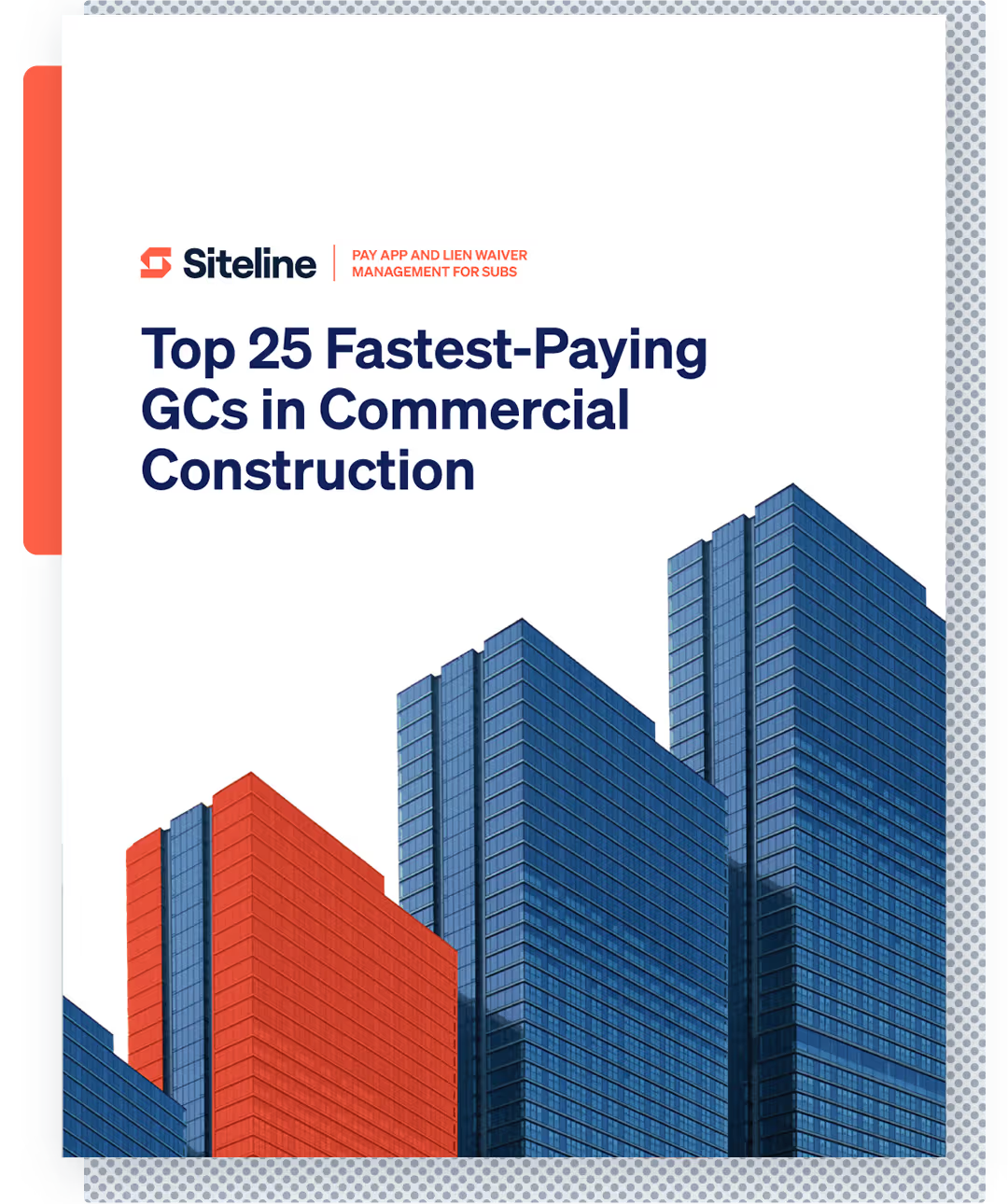
.svg)


%202.webp)