AIA G-702–1992 Application and Certificate for Payment is a widely used payment application form published by the American Institute of Architects (AIA). Subcontractors submit one to request payment on a construction project.
Not everyone uses AIA forms and billing processes, but they’re the closest thing you’ll find to standardization in construction billing. Being comfortable with them reduces billing errors, ensures compliance, and helps you get paid faster.
If you’re new to AIA forms, you might have questions about how to fill out an AIA G-702. This article has answers. It covers:
- Where to get the G-702 form
- Information you’ll need to complete it
- Line-by-line instructions on filling out the G-702
- What to do with a G-702 once you finish it
Where to Get the G-702 Form
The first step to filling out the G-702 is to make sure you have the right form. You can get the correct payment application form in several ways.
- License it from the AIA: The AIA offers over 250 contracts and forms. You can purchase unlimited access through an annual subscription or license individual documents for one-time use. The current license fee for the G-702–1992 is $43.99.
- Check your accounting software: Some construction accounting software—like Plexxis, FOUNDATION Software, and others—have AIA forms built into their A/R functionality. If your system is one of them, you can skip the AIA fees and use the G-702 form in your accounting system.
- See which form the GC uses: You might not need the official AIA form. GCs often have a custom payment application form that’s nearly identical to the AIA version. If that’s the case, just ask your GC to send you their approved template.
- Re-create a non-branded version: Some GCs are less strict about which form you use as long as it contains specific information. In these cases, you can create a non-branded payment application form using the G-702 as a guide. Just be sure to include any additional requirements from the GC.
- Use Siteline. Siteline has more than 10,000 pay app and lien waiver forms from 8,000 GCs, including the standard AIA forms (G-702, G-703). No matter the pay app form required, Siteline can handle it.
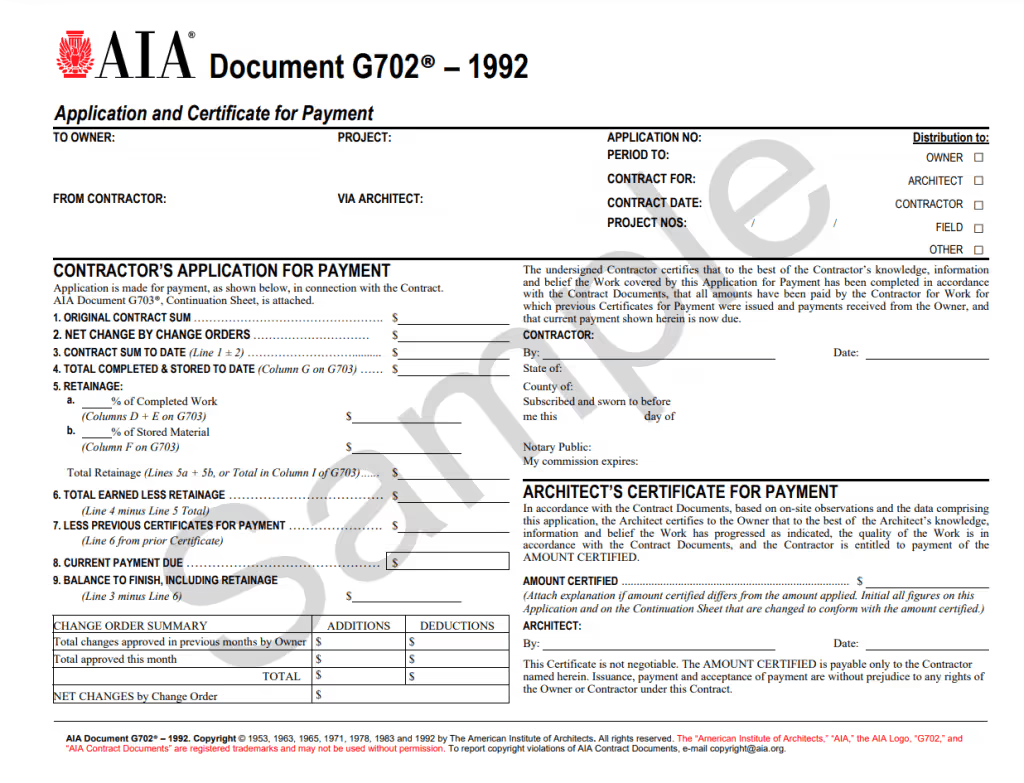
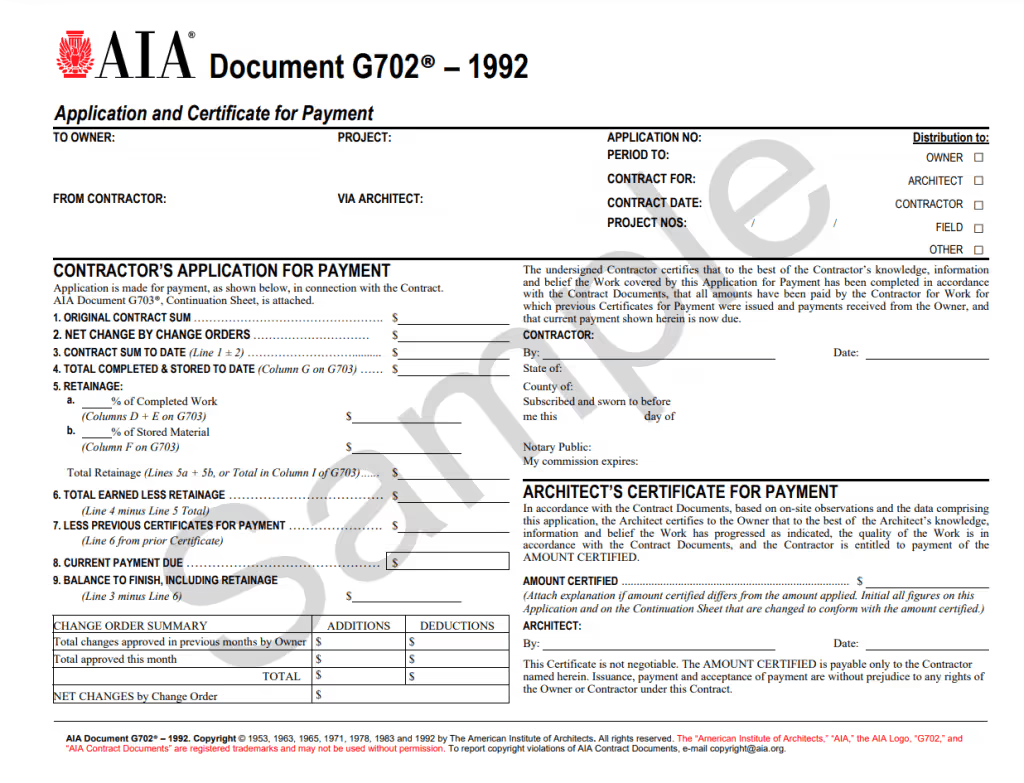
Info You Need to Complete the G-702 Form
Completing any form goes a lot faster when you gather all the necessary information in advance. So before you sit down to fill out the G-702, have the following info handy.
- Original contract details: You’ll need to provide full property details, project number, contact info for all parties involved, contract date, etc.
- Change order log: Payment applications must accurately reflect all work completed to date and work remaining, including any change orders that have been approved to the original project scope.
- Retainage terms: The G-702 collects information about the project’s retainage terms, including whether retainage is fixed or variable, and the agreed-upon retention percentages. Reference the original contract for retainage details.
- A/R records: Be sure your A/R records are up to date. The G-702 asks for the total payment amount you’ve already received for the project.
- A completed G-703 form: To finish the G-702, you’ll need information from the G-703 Continuation Sheet. We recommend completing that form first.
Step-by-Step Instructions to Complete the G-702
The objective of the G-702 is to summarize all the details for the payment you’re requesting. The form is a one-page document that consists of three main sections: project details, application for payment, and signatures.
Part 1: Project Details
The first section is basically like the header section of a standard invoice. If you’re completing the G-702 inside your accounting system, it may automatically populate this section.
If you’re filling it manually, here’s what to input in these fields.
- To Owner: Name and address of the project/property owner.
- From Contractor: Name and address of the contractor requesting payment (i.e., the sub you work for).
- Project: Name and address of the property site.
- Via Architect: If there’s an architect involved in the project, their name and address go here.
- Application No: This represents which payment application this is for the project (i.e., if this is the first pay app, the Application No. will be 1; if it’s the second, it will be 2; and so on.)
- Period To: The last date of the period for which you’re billing.
- Contract For: A brief description of the labor and materials you’re providing.
- Contract Date: The date the original contract was signed.
- Project Nos: The project number, if applicable.
Part 2: Application for Payment
This section organizes all the charges, changes, and deductions to calculate the payment amount due. It essentially says to the GC: here’s how much you agreed to pay us for this project, here’s how much work we’ve done so far, here’s what you’ve already paid us, and here’s the payment we’re requesting.
There’s no room for error in this section. If you skip, misenter, or miscalculate any values, the GC then has reason to reject your payment application, leading to lengthy payment delays. So pay close attention to details here.
- Line 1–Original Contract Sum: This value will be the same for every G-702 you submit on a project. It’s the total contract value from the original contract.
- Line 2–Net Change by Change Orders: This is the total value of all approved change orders.
- Line 3–Contract Sum to Date: Calculate the current contract value by adding lines one and two together.
- Line 4–Total Completed and Stored to Date: This is the Grand Total from Column G of your G-703 Continuation Sheet.
- Line 5–Retainage: This section calculates the total retainage to date on work completed and materials stored. some text
- 5a: Enter the retainage percent for Completed Work. Multiply this percent by the total of Column D and Column E from the G-703.
- 5b: Enter the retainage percent for Materials Stored. Multiple this percent by value from Column F of the G-703.
- Total Retainage: Add these two figures together to calculate the total retainage amount that will be withheld from the total completed and stored to date.
- Line 6–Total Earned Less Retainage: Subtract Line 5 from Line 4. This represents the total billable amount that you’ve earned to date, less retainage.
- Line 7–Less Previous Certificates for Payment: Enter the total for any payments that you’ve already received on the project. If this is the first pay app, this value will be zero. If it's a subsequent application, the value should match the amount from line 6 of the previous pay app.
- Line 8–Current Payment Due: Subtract Line 7 from Line 6 to calculate the current payment due. This is the payment amount you’re requesting.
- Line 9–Balance to Finish, Including Retainage: Subtract Line 3 from Line 6. This shows the amount that will still be due on the total contract value after you receive the current progress payment you’re requesting.
Part 3: Signatures
The last part is for signatures. There are two signature blocks stacked on top of each other. The top one is for you.
Before you sign the form, check the notarization terms in your contract. The G-702 was created with the intention of it being notarized, but there are no laws that require this. It’s purely at the discretion of the GC.
If the contract does require notarization, get with your notary before you sign the form. If it doesn’t require notarization, sign away.
Then leave the bottom signature block—Architect’s Certificate for Payment—blank. This is where the architect, project manager, or property owner will sign once they review and approve your payment application.
What to Do with a G-702 Form When It’s Finished
Once you’ve completed the G-702, combine it with the rest of your payment application and submit it to the GC. If the GC doesn’t accept the G-702, there’s always Siteline.
Subs use Siteline to generate pay apps to GC’s precise specs in a flash, choosing from our library of 10,000-plus custom forms or uploading their own. Either way, Siteline unlocks 6x efficiency for subcontractor accounting teams and gets subs paid an average of three weeks faster.
If faster billing workflows and shorter payment cycles would make a difference for you, request a demo of Siteline today.
AIA®, G702®, and G703® are registered trademarks owned by The American Institute of Architects and ACD Operations, LLC. Siteline is not affiliated with The American Institute of Architects or ACD Operations, LLC. Users who wish to use Siteline’s software to assist in filling out AIA® forms must have or secure the AIA® forms. Siteline does not and will not provide users with the forms.
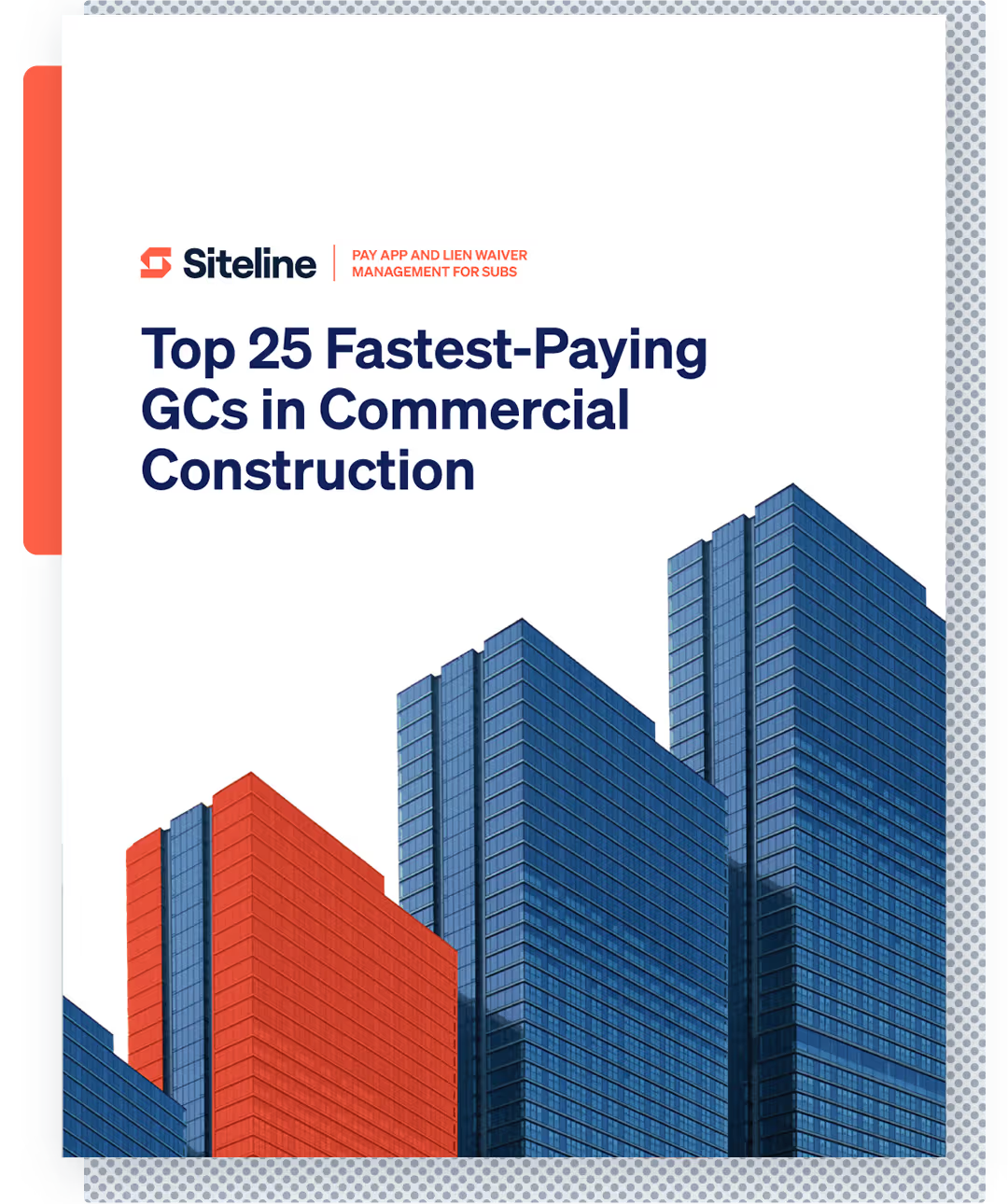
.svg)


%202.webp)